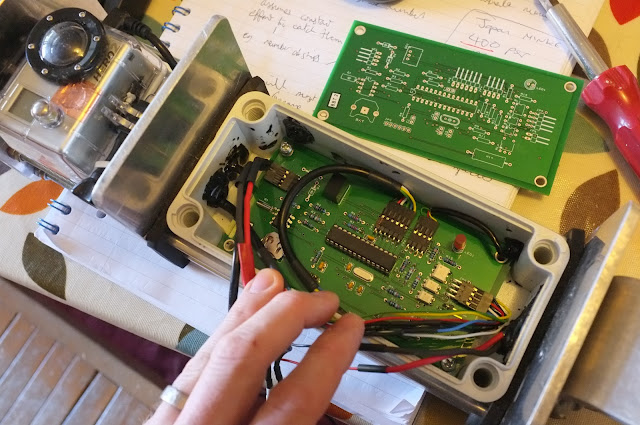Previous attempts to reduce the timing window of the 900mW IR LED led to an unstable system, suggesting the time of the GoPro to power up and take the first image (2800 by experimentation) was shifting over time.
In order to reduce the power requirement of the IR lamp, and eliminate the sporadic timing of the GoPro one-button timelapse image, the shutter button of the GoPro has been hard wired to a third solid state relay. Grounding the wire via the relay for 250ms appears to work well, but attempts to reduce the timing window below 750ms have so far failed. This is still frustrating, but a great improvement. If the light comes on too late the image is burnt out, but if it turns off too early it produces a black frame. Presumably the GoPro is taking half a second or so to process a meter reading?
There was some improvement though and another 24hr trial was needed to assess how much difference this had made..
Battery Results
The gradient of the Vin results above look a bit better than in previous experiments.
However, it would appear there are still stability issues.
According to the shutter count on the data log 2902 images were expected, but only 2873 were found.
| Size on disk |
6.92 GB (7,439,613,952 bytes) |
| contains |
2,873 Files, 3 Folders |
On further scrutiny there are 10 bad images (full frame black) in the first folder, GOPRO100 and 7 bad images in GOPRO101. Timing of the images appears sporadic throughout the test time. Otherwise the first 2771 images look ok, but 16hrs 54mins into the test in GOPRO102 an image appears under the timelapse naming convention, another appears after a few minutes, and then a number of timelapse images at approx 17hr 29mins. Other than being incorrectly named (eg G0010703 instead of GOPR0703.) these images are OK. None of the timelapse images have sequential numbering, so they aren't really a conventional timelapse sequence.
After 17hrs and 36mins lots of bad images begin to occur. There is the occasional good image, and the occasional bad name, just to confuse things, but the results are really unstable.
Looking at the battery voltage graph for the lithium battery during this period of instability it appears that the battery is under load at about 3.7V which would suggest the camera has failed to turn off for some reason...
Present timings
digitalWrite(cameraPower, HIGH);
delay(250);
digitalWrite(cameraPower, LOW);
delay(3000);
digitalWrite(cameraShutter, HIGH);
delay(250);
digitalWrite(cameraShutter, LOW);
digitalWrite(irLEDpin, HIGH);
delay(750);
digitalWrite(irLEDpin, LOW);
delay(100);
digitalWrite(cameraPower, HIGH);
delay(3000);
digitalWrite(cameraPower, LOW);
delay(250);
digitalWrite(cameraCharger, HIGH);
delay(10000);
digitalWrite(cameraCharger, LOW);
Tulips
 The breadboard/birds nest from the last post is now a shiny PCB - it just needs a box... and bit more programming. Three LEDs and a switch have been added but I haven't decided what they are for yet. Errors, probably.
The breadboard/birds nest from the last post is now a shiny PCB - it just needs a box... and bit more programming. Three LEDs and a switch have been added but I haven't decided what they are for yet. Errors, probably.